- In Visual Studio, select Tools - Choose Toolbox Items...
- In Choose Toolbox Items dialog click Browse button and select the RichTextEditor.dll.
- The RichTextEditor control should appear in the toolbox and you can start using it right away.
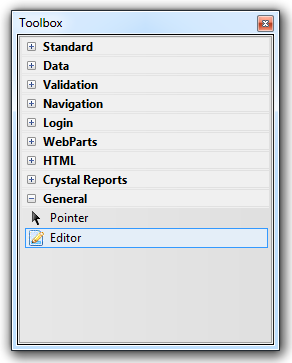
Send feedback about this topic to CuteSoft. © 2003 - 2018 CuteSoft Components Inc. All rights reserved.