The Colors Panel of RichTextEditor by default displays a predefined set of colors. The colors are defined in the configuration file (richtexteditor\scripts\config.js). You can easily modify this default set by inserting a piece of Javascript code into the page or modify the color array in the configuration file directly.
Default Colors
 Copy Code Copy Code |
|---|
colorpicker_forecolor : ["#000000","#993300","#333300","#003300","#003366","#000080","#333399","#333333", "#800000","#ff6600","#808000","#008000","#008080","#0000ff","#666699","#808080", "#ff0000","#ff9900","#99cc00","#339966","#33cccc","#3366ff","#800080","#999999", "#ff00ff","#ffcc00","#ffff00","#00ff00","#00ffff","#00ccff","#993366","#c0c0c0", "#ff99cc","#ffcc99","#ffff99","#ccffcc","#ccffff","#99ccff","#cc99ff","#ffffff"], colorpicker_backcolor : ["#000000","#993300","#333300","#003300","#003366","#000080","#333399","#333333", "#800000","#ff6600","#808000","#008000","#008080","#0000ff","#666699","#808080", "#ff0000","#ff9900","#99cc00","#339966","#33cccc","#3366ff","#800080","#999999", "#ff00ff","#ffcc00","#ffff00","#00ff00","#00ffff","#00ccff","#993366","#c0c0c0", "#ff99cc","#ffcc99","#ffff99","#ccffcc","#ccffff","#99ccff","#cc99ff","#ffffff"], colorpicker_othercolor : ["#000000","#993300","#333300","#003300","#003366","#000080","#333399","#333333", "#800000","#ff6600","#808000","#008000","#008080","#0000ff","#666699","#808080", "#ff0000","#ff9900","#99cc00","#339966","#33cccc","#3366ff","#800080","#999999", "#ff00ff","#ffcc00","#ffff00","#00ff00","#00ffff","#00ccff","#993366","#c0c0c0", "#ff99cc","#ffcc99","#ffff99","#ccffcc","#ccffff","#99ccff","#cc99ff","#ffffff"], |
Defining Colors In-Page
You can easily modify this default set by creating your own color array by using RichTextEditor_OnLoader event.
 Copy Code Copy Code |
|---|
function RichTextEditor_OnLoader(loader)
{
loader._config.colorpicker_forecolor=["#FF0000","#FF9900","#99CC00","#339966","#33CCCC","#3366FF","#800080","#999999",
"#FF00FF","#FFCC00","#FFFF00","#00FF00","#00FFFF","#00CCFF","#993366","#C0C0C0"];
loader._config.colorpicker_backcolor=["#FF0000","#FF9900","#99CC00","#339966","#33CCCC","#3366FF","#800080","#999999",
"#FF00FF","#FFCC00","#FFFF00","#00FF00","#00FFFF","#00CCFF","#993366","#C0C0C0"];
loader._config.colorpicker_othercolor=["#FF0000","#FF9900","#99CC00","#339966","#33CCCC","#3366FF","#800080","#999999",
"#FF00FF","#FFCC00","#FFFF00","#00FF00","#00FFFF","#00CCFF","#993366","#C0C0C0"];
}
|
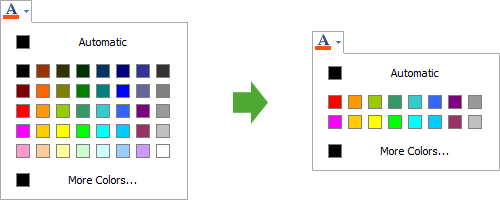
Send feedback about this topic to CuteSoft. © 2003 - 2018 CuteSoft Components Inc. All rights reserved.
