The Paragraph Dropdown of Rich Text Editor by default displays a predefined set of format blocks. You can easily modify this default set by editing the richtexteditor\dialogs\setparagraph.xml.
setparagraph.xml. contains the configuration information for the Paragraph dropdown within Rich Text Editor.
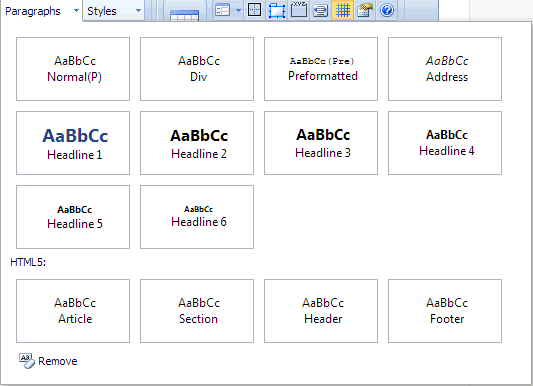
How to disable the Paragraph Dropdown?
RichTextEditor allows you disable individual toolbar icons using Editor.DisabledItems property. If you want to disable the Paragraph Dropdown, you can add "paragraphs" into Editor.DisabledItems list.
<RTE:Editor runat="server" ID="Editor1" DisabledItems="paragraphs" />
Customizing paragraph dropdown by editing the setparagraph.xml file
The setparagraph.xml file can be found in the richtexteditor/dialogs folder. In setparagraph.xml file you can find the following code which defines the Paragraph dropdown within RichTextEditor.
For example, if you want to remove all HTML 5 paragraphs, you can remove the following code:
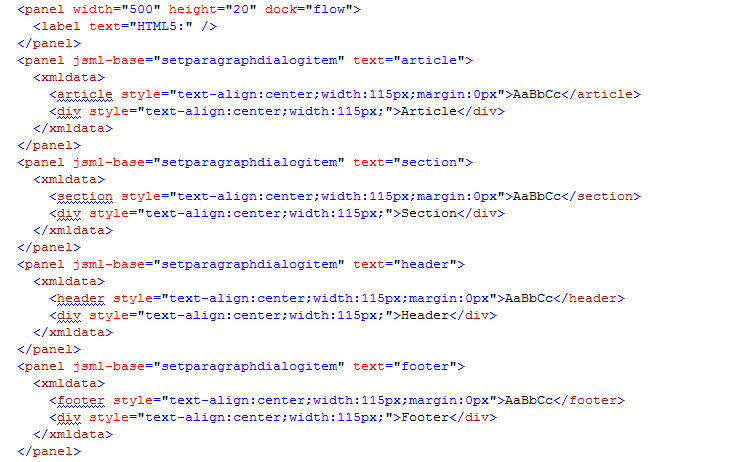
Send feedback about this topic to CuteSoft. © 2003 - 2018 CuteSoft Components Inc. All rights reserved.